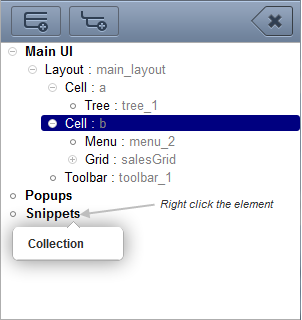Table of Contents
Saving
The current design can be saved in 2 ways:
- to local storage for further usage in Designer.
The saved design will be displayed in the Components tree under the root element Snippets.
Saving a design as an individual .zip file
To save the current design in this way, make the following steps:
- From the toolbar select
 . A drop-down menu will appear.
. A drop-down menu will appear.
- In the drop-down menu select Download.
- After, depending on settings of your browser the design will be saved automatically or you'll be asked to save it (in this case click the button Save to save the design).
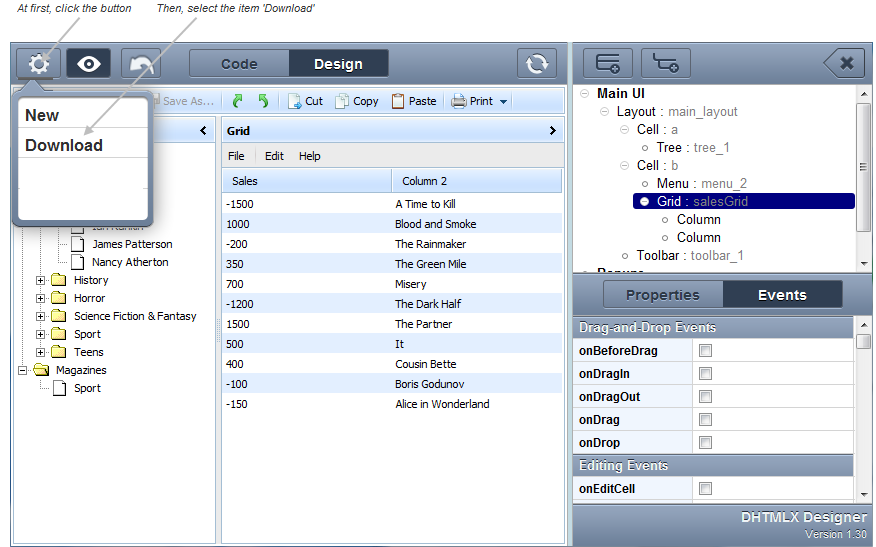
Saving a design to local storage
To save the current design for further quick access to it from the designer, make the following:
- Right click the element Snippets. A context menu will appear.
- From the context menu select collection.