Select
Presents a dropdown list.
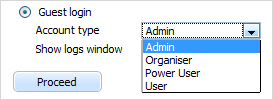
Form supports select nesting, i.e. you can set different items for different options. Subject to the selected option - the appropriate set of items will be shown.
Attributes
- className - (string) the user-defined css class for item
- inputHeight - (integer or auto) the height of input. The default value is auto
- inputLeft - (integer) sets the left absolute offset of input. Just position:“absolute” makes sense of the attribute
- inputTop - (integer) sets the top absolute offset of input. Just position:“absolute” makes sense of the attribute
- inputWidth - (integer or auto) the width of input. The default value is auto
- label - (string) the text label of item
- labelAlign - (left, right or center) the alignment of label within the defined width
- labelHeight - (integer or auto) the height of label. The default value is auto
- labelLeft - (integer) sets the left absolute offset of label. Just position:“absolute” makes sense of the attribute
- labelTop - (integer) sets the top absolute offset of label. Just position:“absolute” makes sense of the attribute
- labelWidth - (integer or auto) the width of label. The default value is auto
- name - (string) the identification name. Used for referring to item
- offsetLeft - (integer) sets the left relative offset of item (both input and label)
- offsetTop - (integer) sets the top relative offset of item (both input and label)
- options - specifies select options of item
- list - defines the array of nested elements
- selected - (boolean) specifies whether the option will be selected initially
- text - (string) the value of option
- value - (string) the id of option
- position - (label-left, label-right, label-top or absolute) defines the position of label relative to input
- style - (string) specifies css style of item
var formData = [ {type: "radio", name: "type", label: "Guest login", labelWidth: "auto", position: "label-right", list:[ {type: "select", label: "Account type", options:[ {text: "Admin", value: "admin"}, {text: "Organiser", value: "org"}, {text: "Power User", value: "poweruser"}, {text: "User", value: "user"} ]}, {type: "checkbox", label: "Show logs window"} ]}, {type: "button", value: "Proceed"} ];