File
Presents a file upload item.
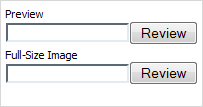
Attributes
- className - (string) the user-defined css class for item
- inputHeight - (integer or auto) the height of input. The default value is auto. Some browsers don't support custom height for items, that's why we recommend don't use the attribute at all
- inputLeft - (integer) sets the left absolute offset of input.Just position:“absolute” makes sense of the attribute
- inputTop - (integer) sets the top absolute offset of input. Just position:“absolute” makes sense of the attribute
- inputWidth - (integer or auto) the width of input. The default value is auto. Some browsers don't support custom width for items, that's why we recommend don't use the attribute at all
- label - (string) the text label of item
- labelAlign - (left, right or center) the alignment of label within the defined width
- labelHeight - (integer or auto) the height of label. The default value is auto
- labelLeft - (integer) sets the left absolute offset of label. Just position:“absolute” makes sense of the attribute
- labelTop - (integer) sets the top absolute offset of label. Just position:“absolute” makes sense of the attribute
- labelWidth - (integer or auto) the width of label. The default value is auto
- name - (string) the identification name. Used for referring to item
- offsetLeft - (integer) sets the left relative offset of item (both input and label)
- offsetTop - (integer) sets the top relative offset of item (both input and label)
- position - (label-left, label-right, label-top or absolute) defines the position of label relative to input
- style - (string) specifies css style of item
var formData = [ {type: "file", name: "caret", label: "Preview", position:"label-top"}, {type: "file", name: "caret", label: "Full-size image", position:"label-top"} ];